Posted Mon Feb 09, 2015 6:05 pm
I would like to know how this is possible so I can start doing it to.
Message (Page 1 of 1)

Posted Mon Feb 09, 2015 6:05 pm
![Member [LV5] Member [LV5]](https://i.servimg.com/u/f39/18/93/70/07/member14.png)
Posted Mon Feb 09, 2015 7:57 pm
![Member [LV2] Member [LV2]](https://i.servimg.com/u/f39/18/93/70/07/member11.png)
Posted Tue Feb 10, 2015 7:44 am
![Veteran Member [LV3] Veteran Member [LV3]](https://i.servimg.com/u/f39/18/93/70/07/vetmem12.png)
Posted Tue Feb 10, 2015 7:46 am
![Member [LV2] Member [LV2]](https://i.servimg.com/u/f39/18/93/70/07/member11.png)
Posted Tue Feb 10, 2015 10:07 am
![Veteran Member [LV3] Veteran Member [LV3]](https://i.servimg.com/u/f39/18/93/70/07/vetmem12.png)
Posted Tue Feb 10, 2015 10:26 am
![Veteran Member [LV3] Veteran Member [LV3]](https://i.servimg.com/u/f39/18/93/70/07/vetmem12.png)
Posted Wed Feb 11, 2015 7:44 am

Posted Wed Feb 11, 2015 10:30 am

Posted Wed Feb 11, 2015 5:53 pm
Message (Page 1 of 1)
Permissions in this forum:
You cannot reply to topics in this forum
|
|
|
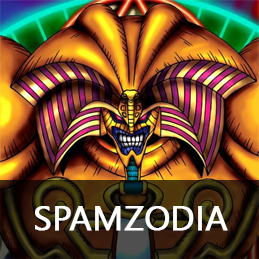
| Kurono Satō (2398) | ||||
| Duke Devlin (1042) | ||||
| Heatnix (991) | ||||
| Naito Raizu (886) | ||||
| Rika Furude (657) | ||||
| Skitoritto (640) | ||||
| Amy Kool (465) | ||||
| BlackWarGreymon (462) | ||||
| Lainion (383) | ||||
| LightYagami5 (339) |
